Lesson #3: Getting to Know the Software - Exploratory Testing

One of the best ways to get familiar with a software app, or an update to one, is to just play with it. The method used for this is Exploratory testing.
I like using Exploring testing to:
- Learn the website (what this lesson covers).
- A more organic way of finding issues/bugs (will be covered in a future lesson).
This lesson gives a first look at what Exploratory testing is, along techniques on how to go about it. And a video example showing how I like to do this method.
What Exploratory Testing Is
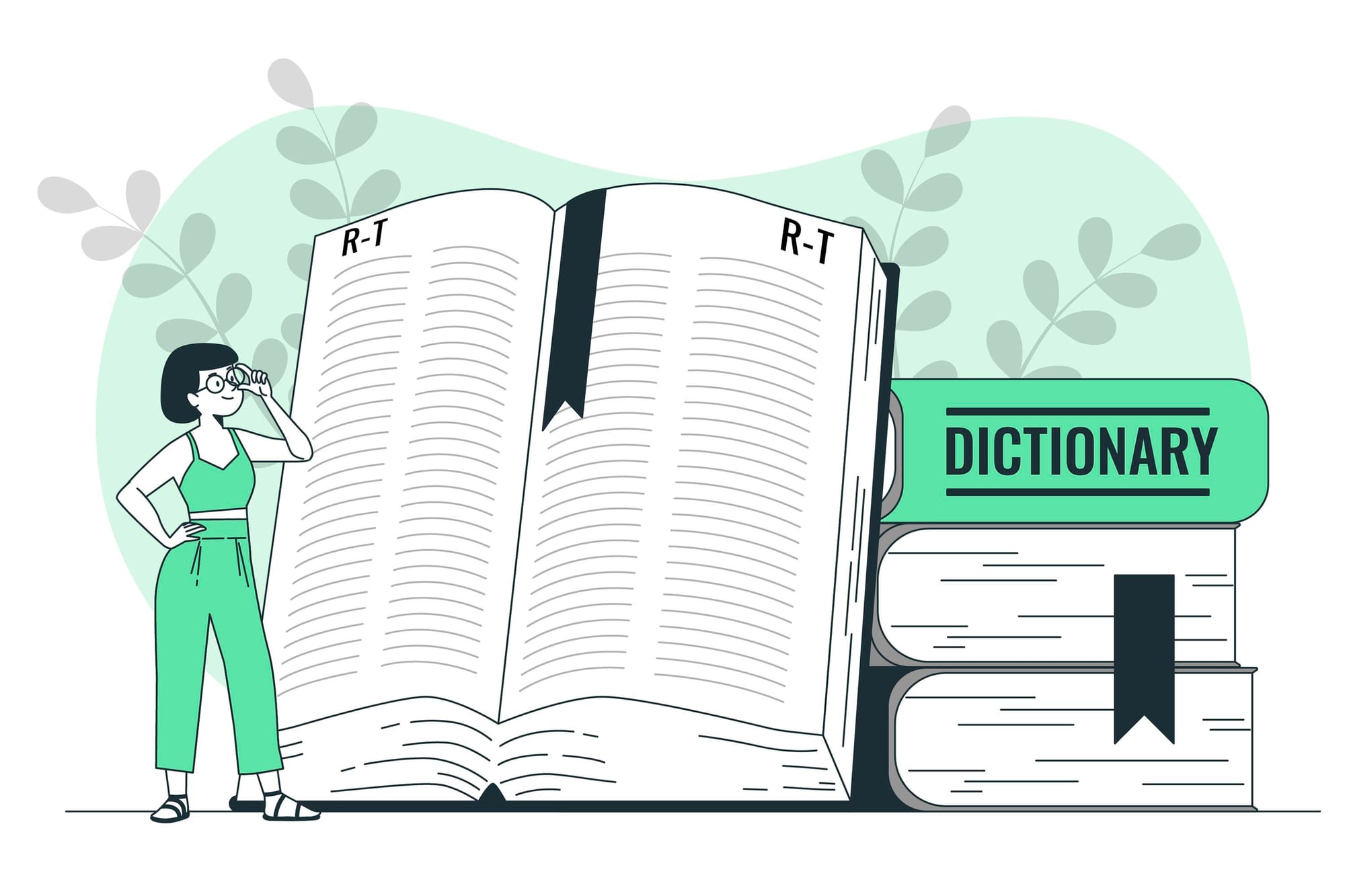
Typically, when you do testing, you will want to plan things out ahead of time and read documentation about how features are designed to work. With Exploratory testing there is no planning nor reading. Instead you will be making spontaneous decisions about what to test, where to explore next, as you go along. Your goal is to discover how the software works and what it can do for you.
How to Do Exploratory Testing

Basically, you will go to the website and start playing with it as if you are just a user of it. You will mainly be tapping into your past experiences with websites as your guide. Here are some tips:
Questions to Ask Yourself
Questions I ask myself and things that I look for are:
- Does this website/feature make it obvious what it is for? What main problems is this website/feature solving for it's target user base?
- Is it easy to find my way around and see what I can do?
- Is the design appealing?
Technique Tip #1
One technique I like to do is called thinking out loud. While exploring, I will say out loud what I am thinking. For example, I might say out loud:
"Well, that title makes no sense at all."
Or
"I'm not too sure where this link will lead, but I'm clicking on it anyway."
Or
"This page is beautifully designed."
Why do this, you ask? This helps you to stay focused as our minds can run all over the place. This will also make you more aware of what it is you are thinking, which can be surprising. You might find that you give yourself details that will help you learn the website.
Technique Tip #2
Let yourself explore. When doing this testing method know that you can randomly roam where ever you want. There is no set path, letting you be creative and curious.
Example
Video: Exploring Netflix
Netflix is a website I have not gone to in years. In this video, I will be doing Exploratory testing on a website that is essentially new to me.
Give It a Try
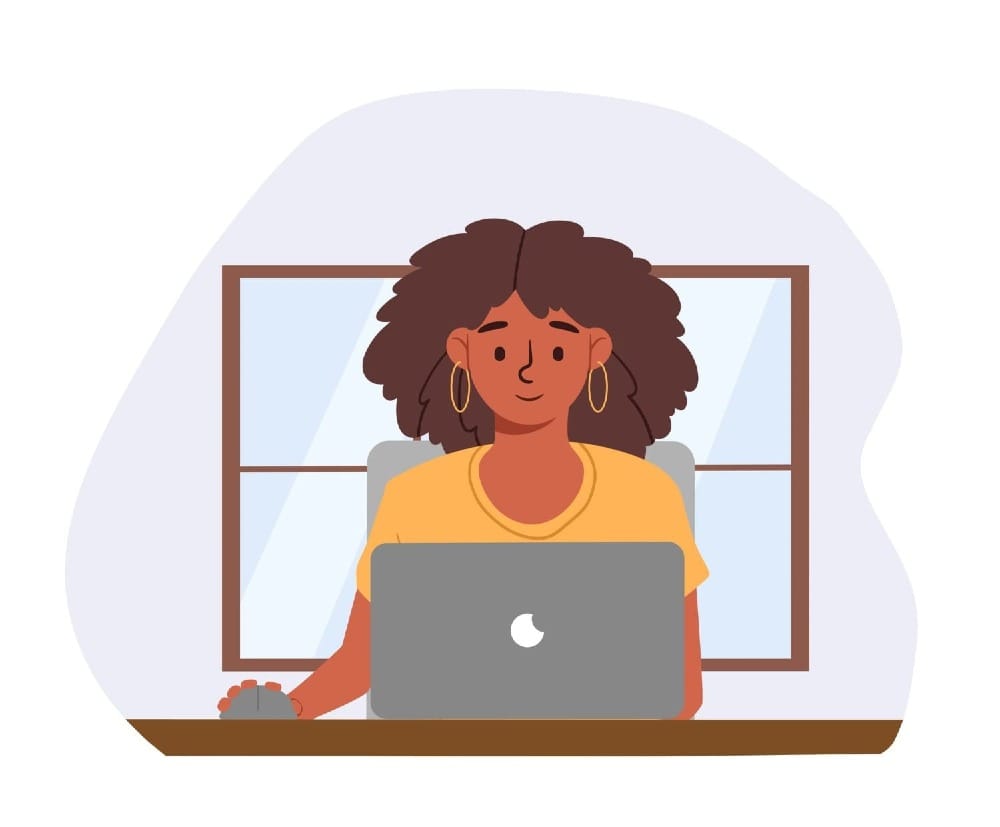
Go to a website that you haven't been to before and do some Exploratory testing. It is OK if you feel unsure about doing so.
- Apply your past experiences with websites.
- Pay attention to what you are thinking while exploring.
- Ask yourself the questions listed in the How to Do Exploratory Testing section above.
- And see if you can have some fun.
Final Thoughts
Exploratory testing is a good way to start learning what a website (any type of software) offers, if it is easy to navigate, what it does, and more. So go on out there and explore a variety of software (such as games, financial, small business websites, landing pages). The more practice, the better.
If you have any questions or wish to share any thoughts, write them in the comments below.
Up Next
Lesson #4: Getting to Know the Software - Reading Through End User Tutorials
